Few important bits about gain staging...
Oct 24, 2022, 4:54:00 PM
Gain staging is one of the most important steps you have to do before you start mixing and/or mastering. If you're reading this, we're sure you know why, but we have noticed, that a lot of people still get few things wrong about this, so we have decided to get things right by writing them down in this article...
VU Meter callibration
So one of the most common methods to gain stage the incomming signal is to use a VU meter plugin. What's important to note is, that you have to first calibrate your VU meter plugin for a specific "analogue zero". While working in your own studio, you'll most likely follow the US standard, which is -18dBFS RMS, but if you work at TV or radio station in EU, you might have come across the fact, that European standards for "analogue zero" are -12dBFS RMS. That's just a "good to know" information for you.
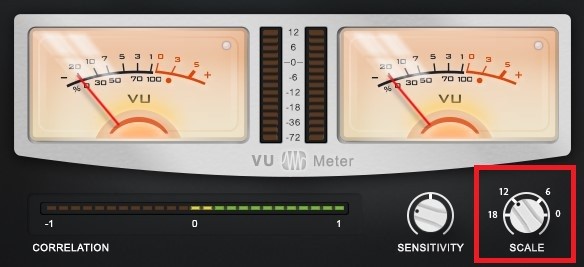
In general, most plugins have their sweetspot at -18dBFS RMS, so calibrate your VU Meter so you hit this specific target.
Peak Meter / RMS
Based on the information above, you can use a Peak Meter, that displays RMS values as well.
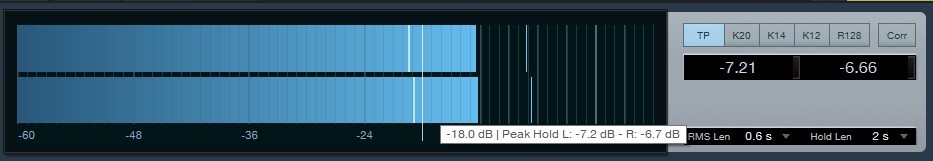
VU Meters do not measure peak either – just thought it should be mentioned.
Plugin chain - keeping the gain throughout the chain
Now let's talk about keeping the same gain values throughout your plugin chain. A lot of producers and aspiring mixing engineers make the mistake of setting the signal levels at the very start of the mixing session, but they do not keep proper levels from plugin to plugin anymore.
So for example, you have a chain that consists of a Musical EQ, Compressor, Saturator, and a Limiter – in that order from top to bottom. At first you set your level before the EQ, and then, you go straight to the compressor, without checking if your levels are at the said sweetspot after the EQ. That is ofcourse wrong, because you'll be above or below the sweetspot of the next plugin in the chain.
Another problem is that if you take some of the plugins in the middle of the chain out, the signal levels will change and the whole chain will become useless for you, because you'll spend your time re-adjusting to compensate for the volume difference.
It goes without saying, that this is contraproductive and it will throw you off if start doing some A/B testing by taking some of the plugins out. You can resolve this by spending little time checking the signal "hotness" after each plugin you make an adjustment to.
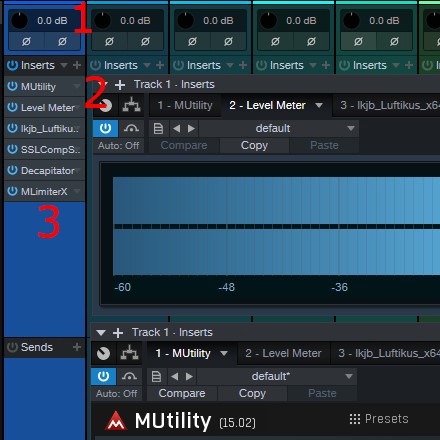
On the picture above, we have a (3) chain of mostly non-linear plugins. We could have set the gain at the start by the (1) input controls, but we like to use the (2) Melda Utility plugin to do that in this case for better overview. Every VST plugin ususally has input and output knobs, so the Level Meter plugin is then moved after Luftikus EQ in this case to check what is coming out of the EQ, and to see if we should correct it's output. It's simple to just move the meter after each plugin in the chain to check if the gain levels are consistent throughout the chain.
Below is just a screenshot how it looks zoomed out. We did nothing more than set the volume down about -7dB, and checked with level meter RMS values, if the gain stays around -18dBFS RMS.

We use Studio One, and it has a built-in Peak Meter that shows RMS values. We put just one instance on each channel, and we just move it after each plugin we need to check. In reality, it takes about 3 seconds to check and 5 seconds to adjust the plugin above it it's output.
In case where your DAW does not have a Peak Meter with RMS values or you do not have a VU meter, check out these (FREE):
All of this is pre-fader volume adjustment. Keep your faders at unity gain, until you're ready to do final mix.
