In search of Passive EQ #2
Apr 8, 2024, 5:15:00 PM
The first thing that came to my mind when I first tried MaxBax by Analog Obsession was, "This doesn't do anything at all.". I had to readjust my mind how to work with this EQ, what and when to expect results. At first, it was bothering me, that I had to crank the potentiometers in order to hear proper changes in the sound, but then it clicked. This is actually a neat design choice to evoke the feeling of working with a true analogue passive EQ.
All of us are probably used to this behavior: 1 means very little and 6 is "whoa, why too much", but here, it actually feels like this is where MaxBax first starts to work, even though it kicks in way before that. What I am trying to say is that the EQ is very gentle no matter the settings, and when you first try it, you might even want to put two instances in series. Nevertheless, I've got the feel for it now, and I just don't want to go back to the other ones, where 0,5 means just about what I had in mind. MaxBax just offers more by doing less, and it sounds great!
It's a pretty simple yet massively useful EQ plugin, that works really well on a lot of material, mainly on full mixes, so its main purpose for me is to use it on a master bus, where I usually need a slight smile curve to clear up box feeling in upper bass area, give lower bass more power and for highs to have more sheen.
As for individual inserts? I don't feel like MaxBax belongs there. I need to have more control over what I am doing on idividual sounds, so a digital parametric EQ will serve me better, but of course, if I feel like I can group kick and bass together and slap MaxBax on it to get that mid bass scoop, I'll go for it.

First things first, let's check if there are any aliasing problems. Please note that the thick line on the bottom of both graphs is not aliasing, but a sine sweep reset.
I left the plugin in its default state and ran a 0 dBFS sine sweep going from 20 Hz to 22 kHz through it, and there is no foldback distortion present even above 20 kHz, so that means the plugin handles signals well even above that 20k hearing frontier.
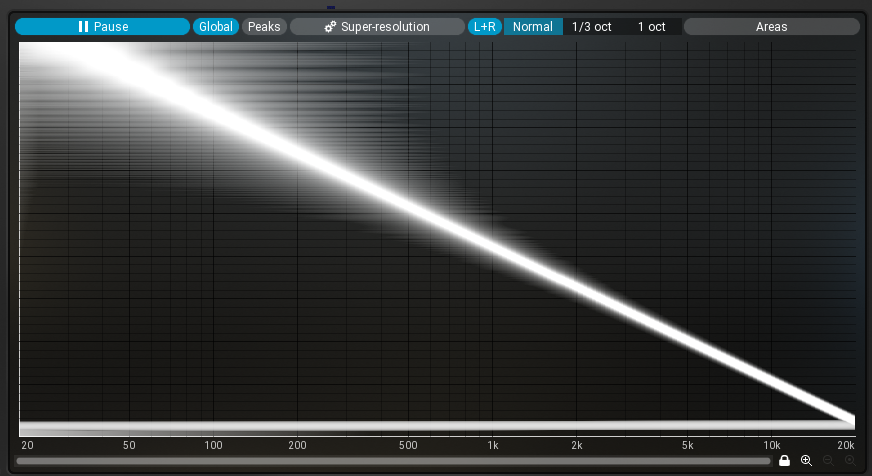
Now bass set to 85 Hz, Mid 200 Hz and highs set to 9 kHz, everything cranked up to 6+ and output turned down -6, so the signal rests at 0 dBFS to avoid clipping and same sine sweep, the results are identical, so I think it's safe to say, that MaxBax is safe to use on master bus and pretty much on anything that is frequency rich.
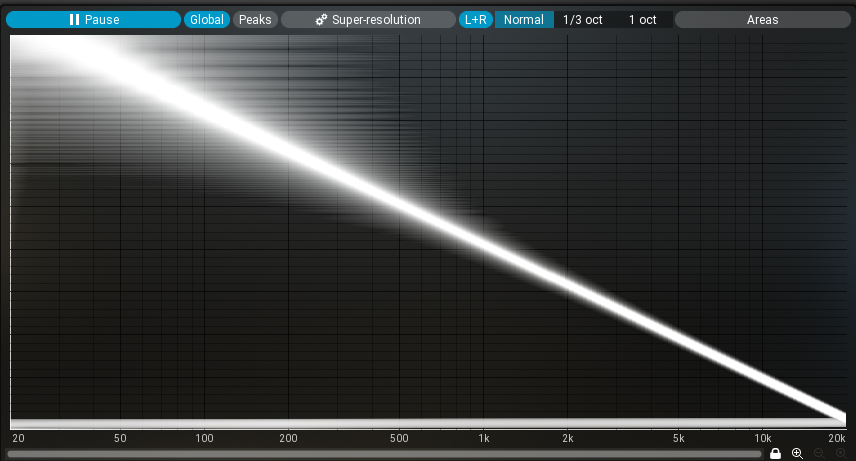
Mid to high frequency scoop/boost can be used to pull off the Pultec trick if you stay at 200 or 400 Hz. The two are usually a great place to clean up the bass and upper bass. I start at default 200 Hz and subtract -3 and try to hear, if it does any good, and it usually does. If not, then 400 Hz and the same -3 reduction. When you find the frequency, then it's a matter of playing around how much to take away from it. If I find, that I need to cut in either areas, I ask my self, if something else falls apart. When the answer is yes, then right back to the mixing stage, but if everything falls into palce, then I leave it at that. In case the mix allows it, it's best trying to boost lows and highs at the same time. You might be suprised what this tells about the current state of your mix.

So the plugin doesn't have any coloration, has preset band areas and is very tame in terms of cutting and boosting, so how is it usefull? Well as I said in the first article, the preset limited areas are a bonus for me, because it limits overthinking and puts it in a "I have this problem, and I know I can quickly fix it with this." bracket. The lack of coloration makes me feel comfortable putting it on master channel and what I get instead of color is those great EQ shapes. Lastly, the tame potentiometers give me the feeling of using a true hardware passive EQ, and it protects me from over boosting or over correcting.
The "go-to solution" I have mentioned at the start, and what do I mean by that? I have made it a habit to put it on master and do a check every now and then each time I feel like my sound is too boxy, but I'm not sure about it. I like to make the plugin "smile", by scooping 200 Hz off by around 3 on the potentiometer and boosting low by 3 on 65 Hz and the same amount on 9 kHz. That usually tells me if my mix needs anything. Sometimes it can be, that when I do this, everything just falls into place and I don't have to adjust the mix at all, so everything depends on the current situation. Always ask yourself these questions:
- Why am I doing this?
- Does it break anything?
- Are there any new problems when I do this? For example final limiter starts reacting weird.
- Is it making it sound better?
MaxBax digital passive EQ is a great tool to have in your tool belt. It can solve a muddy mix or reveal lack of high presence as well lack of bass. It's something, that I have learned to trust very quickly because of its design, and how many times it helped me to save a mix, or refresh my tired ears.
MaxBax was tested at a 48 kHz sample rate in 32bit.
