Make your own SplitEQ in Studio One
Jan 6, 2023, 12:00:00 PM
Need a professional mix or mastering? BOOK US today!
SplitEQ is a great plugin by Eventide. It detects and splits the incoming signal into transients and sustain, which you can then EQ separately. A very handy tool for mixing and mastering.
To replicate this tip exactly as described below, you will need Studio One since v3, because we will utilize it's built in signal Splitter. You will also need a transient shaper, that can output only the delta signal, preferably with signal level independent detection. One example of a plugin that does this is Melda's Transient Shaper. (around 30$ when on sale)
In Studio One:
- Chose the channel you want to apply this to.
- First, load your transient shaper plugin as a first insert.
- Click the splitter button on the top left.
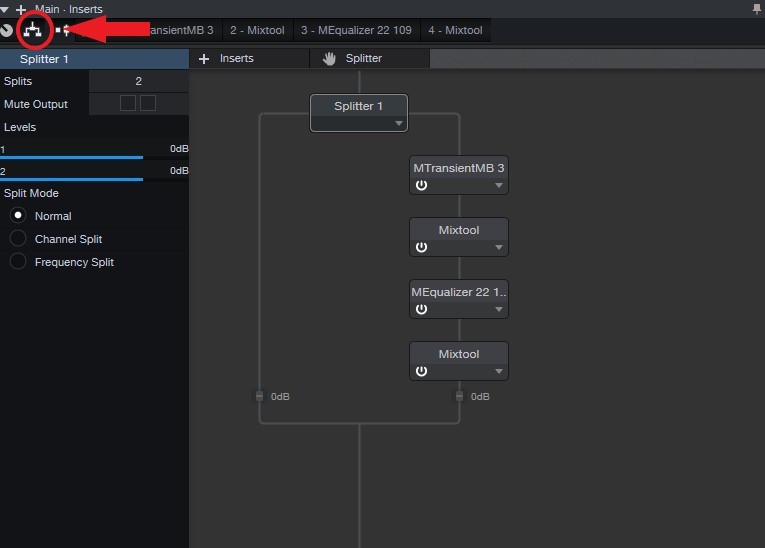
- Put the transient shaper on the right-hand side of the signal split.
- Cut the dry signal on the left.
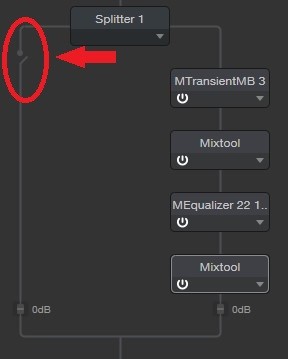
- Open up MTransient plugin, go to "Edit" mode on the top righ-hand corner, select "Transients" mode and listen to your signal. Adjust the "Resolution" until you hear the transients you would like to EQ.
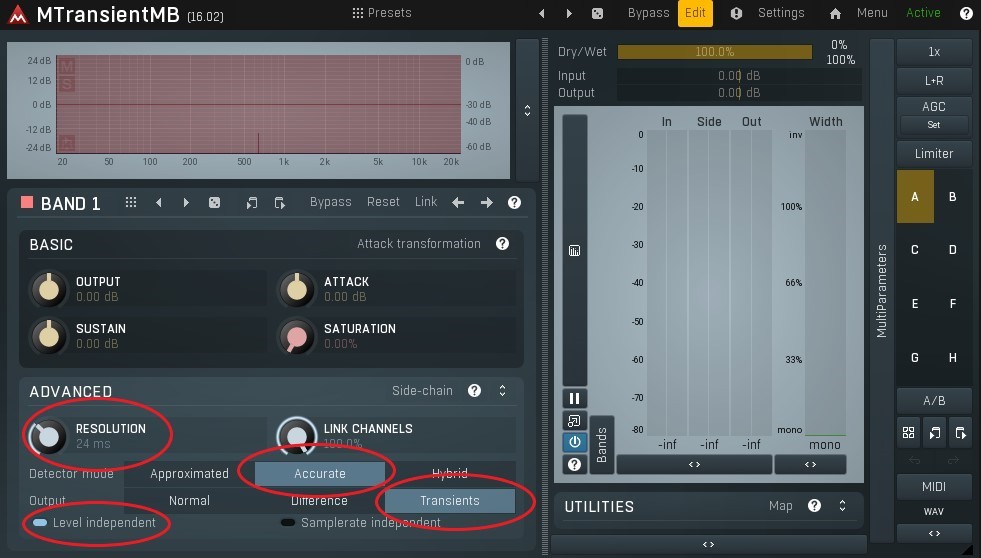
- When done, link the dry signal back in, otherwise you'll hear just the transient signal.
- Put a Mixtool plugin after the transient shaper and invert the phase both on left and right. This will separate the transients from the overall signal, which the transient shaper plugin have detected.

- Now put a EQ of your choice after the mixtool plugin, but don't adjust it yet.
- Put another mixtool at the end, and invert left and right to flip the signal phase again. That will add the transients back into the signal.
- Open the EQ and makes changes. You'll now hear, that it affects only the color of the transient signal and not the sustain.
This solution has few shortcomings. In a busy mix session, the delay compensation might cause problems. Studio One is generally pretty good at dealing with plugin delay, but from our experience, the delayed signal calculations might get broken in a busy session. In our experience, a project with a delay of 120ms starts to get issues, so bear that in mind and double check if your transients don't get messed up by this.
Another problem is using a linear phase EQ - we used Izotope's Ozone EQ in LP mode. In our opinion, it doesn't sound good at all, but further testing is required on this part.
Lastly, you have to compensate the overall signal by 6dB in the sum, because of the original signal split. It's important to do this in order to do objective A/B comparison by switching on/off the whole splittter chain. You can do this by using one more Mixtool plugin after the Splitter and turning up the gain by +6dB.
Make sure you save this chain, so you don't have to recreate it every time you want to use this trick.
Hope this helps you!
