TOP Analyzers for Mixing and Mastering
Mar 18, 2022, 11:00:00 PM
It is said, that an Equalizer is the most important tool in the sound production, but what if your ears have an issue of identifying a problem in your sound mix? It's good thing to have a trusty analyzer by your side that can tell you, if your ears are tired or your room is playing tricks on them.
Voxengo SPAN
The "good ol' reliable" in the world of VST analyzers. Trusted by many, including the legend, Dan Worall. SPAN is actually very versatile, giving you all the information and functionality you need, basically making it almost the "all in one" tool for your mixing needs... for FREE. Essentially every metering, including LUFS, RMS, stereo correlation and True Peak.
We recommend having it on the master bus in Mid/Side mode all the time during mixing, as it is giving you real time valuable feedback. In the M/S mode not only is it giving your the overall stereo correlation, but it's also precisely telling you where in your sound spectrum your track's stereo image might be bleeding over mono. That helps a ton identifying what instruments might be the culprit of breaking the mono compatibility rules.
To set SPAN into the M/S mode, you can follow Dan's tutorial here.

If you don't like Voxengo SPAN for some reason, there is another alternative from Melda Production. It's their basic analyzer they offer in their free pack of plugins. It's a simple signal analyzer, so it's missing some of the SPAN functionalities, but for basic signal check, it's more than competent. MAnalyzer is also handy in working in M/S mode, so again, you can use it to check where your signal is bleeding over mono and fix it in the mix easily.
Now, here is how you set the M/S mode in similar way to Dan's tutorial for SPAN:
- Click on Signal Processing menu in the right corner, and select Mid + Side
- Now go to Settings
- To make things easier, follow these screenshots
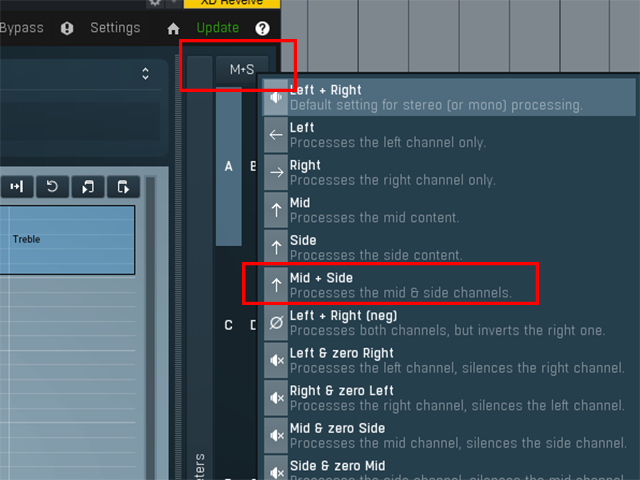


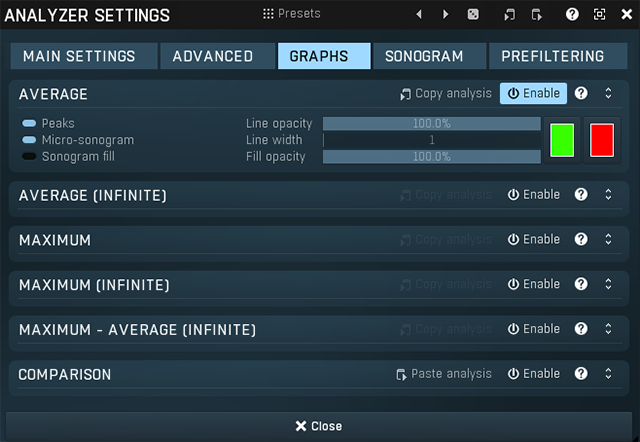
Leave everything else as it is. Now you're ready to do some serious analyzing! :)
Phase Meter
This utility plugin is perhaps the most critical tool you have to use during a mixdown and mastering. Paired with the spectrum analyzers above, this is something you need to pay good attention to.
When creating stereo image from a mono sound, for example with help of Izotope Imager, you have to pay attention to the stereo correlation. Even if you use two separate sounds, like two different guitar takes both hard panned to each side, it's better to check you phase meter just to be sure you're not introducing too much phase cancellation. A lot of engineers mix in mono first and do not switch it off until they are satisfied with the results. That can be very beneficial for your stereo image and then you can let some of of the wider sounds slip through. Like with everything - do not overdo it - one way or the other.
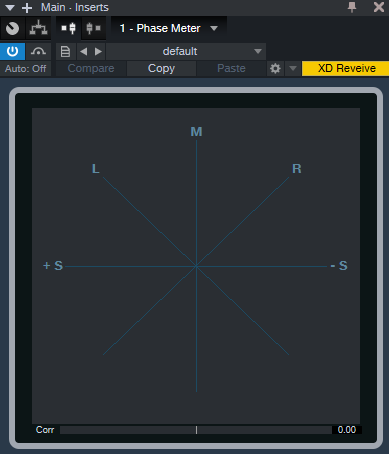
Back to the topic - almost every modern DAW has a phase meter. We're talking about the most basic ones and not the ones, that have additional functionalities. In case, your DAW doesn't have one, you can try using THIS one or THIS one - they're free.
We know, that this is pretty much a no-brainer for a lot of you, so take this as a little reminder.
Having a good wide stereo image is good for your sound of course, but don't forget about the people listening in the car, or kids on their phones. :)
Waves WLM Loudness Meter
We don't usually talk about Waves plugins, but HERE's one. It's actually a really good utility plugin for deeper loudness analysis. If you're working in the broadcast industry, you need to follow concrete loudness rules. This plugin offers you detailed loudness data and the loudness targets you're trying to mix for. Good thing is that if the your specified targets are not in the menu, you can create your own.

It goes without saying, that this one is not free, but it doesn't cost that much and since Waves plugins are almost constantly on sale, you can grab it dirt cheap. Just remember, that the price difference is then reflected in their upgrade program - that you have to pay for.
Free alternative for Waves WLM is - again - Melda Plugin. Check it out HERE.
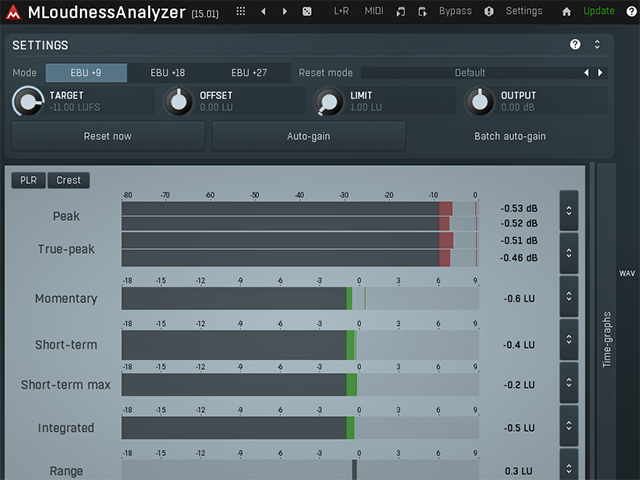
We wanted to put Melda's plugin first, but we're starting to realize that we're "fanboying" a bit too much. Anyway, it does everything you would expect from proper full featured loudness analyzer. It also features all kinds of presets for industry standards, and of course you can create your own.
Melda Multi Analyzer
Now let's talk about this absolutely essential mixing tool. Perhaps the first paid Melda plugin we're going to talk about but HERE goes. It's an absolute killer for identifying problems in your mix, because all of it's instances in your project can talk to each other. That means, that you can put one on your kick, one on your bass and one on your mid-bass and then check for frequency collisions. With this kind of information, tweaking the low spectrum has never been easier.
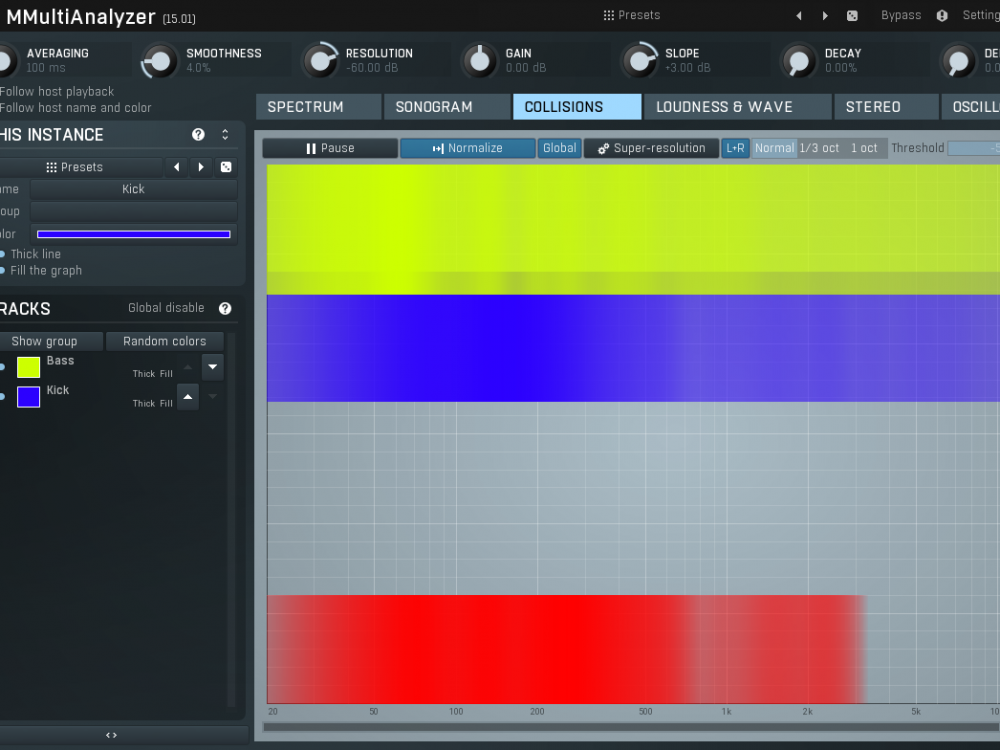
Moreover you have your typical Spectrum analyzer, Sonogram, Loudness, Stereo Graph which is step forward in case you need detailed information what is playing in your stereo image and how loud it is, and lastly you have an Oscilloscope.
Each instance can have it's own colour and name, so you can easily find and identify your problematic sound source. The VST is fully adjustable in Melda's standard fashion.
There isn't a single reason for your to NOT to own this plugin.
Izotope Insight 2
Writing about Insight 2 at this point seems kind of redundant. It has all of the core functionalities of all of the above, but it neatly wraps them into a single convenient package. If you're familiar with the family of plugins from Izotope, this one's going to feel like home.

It's a top notch tool for serious work in broadcast industry, that might just be an overkill for normal musicians and music producers. Just like any modern loudness analyzer, it has the industry standards presets for loudness metering. Moreover, it features stereo image analysis tools, spectrum analyzer, spectrogram and the interface is fully adjustable to your liking.
If you're working with material, where you mix music and vocals, whether it is spoken word or singing, you can use Insight 2 and it's Relay part to check whether or not your vocal material is intelligible. The Relay can be used to send information from all parts of your mix into the Insight 2 instance, not just the vocals.
The killer feature, that might sway you over to buy it is the multichannel support for Dolby Atmos 7.1.2
